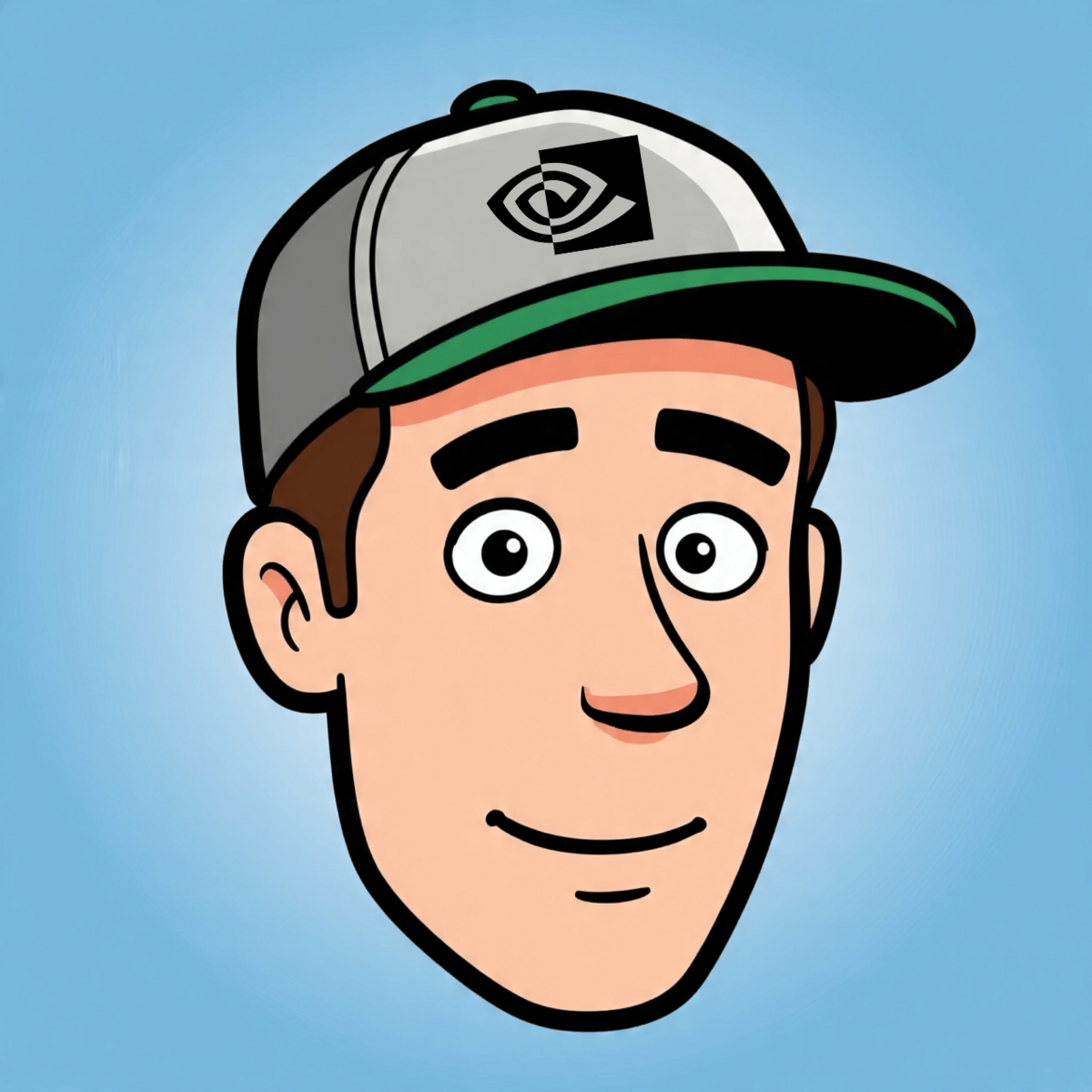WARNING: Be careful with sharing sensitive information with AI browsers. I’m going to hold off on using the in-browser agent until it is proven that they can handle prompt injection attacks safely.
Ever since ChatGPT arrived, there has been speculation about whether OpenAI would build a full‑blown browser. Today, that speculation became reality. OpenAI unveiled ChatGPT Atlas, a GPT‑powered browser built around the ChatGPT assistant. In this post I’ll break down what Atlas is, what makes it different from other browsers, and why it matters.
What is ChatGPT Atlas?
In a nutshell, Atlas is a Chromium‑based browser with ChatGPT running in the sidebar. Instead of adding AI as a gimmick, Atlas makes ChatGPT the star of the show. The browser still looks and feels like Chrome or Edge, but there is an always‑on assistant that summarizes pages, rewrites content, compares products and even completes tasks for you.
According to OpenAI’s launch demo, Atlas can:
Summarize webpages and articles – the ChatGPT sidebar reads the page you’re on and produces a concise summary, saving you time.
Rewrite or translate content – highlight text and ask ChatGPT to rephrase, simplify or translate it into another language.
Compare products and research – search for products across the web, compare features, ratings and prices, and return the results in a side panel.
Analyze data and tables – copy a table from a webpage and have ChatGPT compute averages, trends or generate charts for you.
Complete tasks with agent mode! – the new agentic features let ChatGPT fill out forms, code simple scripts, or even shop for items on your behalf.
Atlas uses Google Search by default rather than Bing, reflecting OpenAI’s commitment to accuracy. It also supports memory: ChatGPT remembers your preferences and browsing history (if you opt‑in) to personalize responses.
My Favorite Pieces of Atlas:
Feel & Visuals – The new AI browser just feels fast, intuitive, and polished, making the browsing experience enjoyable. The UI design, from the floating sidebar to the agent in action is sleek and modern.
GPT Agent is MUCH better than in app – Atlas’s built‑in agent is a lot quicker and cleaner than the in‑app ChatGPT plugin; it can handle multi‑step browsing tasks without constant prompts.
“Follow up” while agent is working – You can nudge the agent with follow‑up questions while it’s processing; this makes for a more interactive, conversational browsing experience.
Changing text in browser – The ability to rewrite content on the page (for example, summarizing or clarifying paragraphs) is a game‑changer for writing tasks.
No more screenshots: One of the more frustrating pieces of using GPT was having to copy and paste or screenshot pages over to the app. Having GPT see what I’m doing while I do it, then react, is really useful.
GPT in Claude: I’ve been using Claude a lot more as of late. Now I can combine forces and have the GPT agent handle Browser tasks while also talking to the Claude app.
The Best Use Case:
Multiple agent browsers at once – Being able to run several agent‑powered browsing sessions simultaneously is incredible for multitasking. You can act as a PM for all your tasks by telling an agent what to do, then changing tabs and prompting something else.
Here’s what it looks like:
You can see the current agent mode running in this tab, and then two other agent modes running in two other tabs.
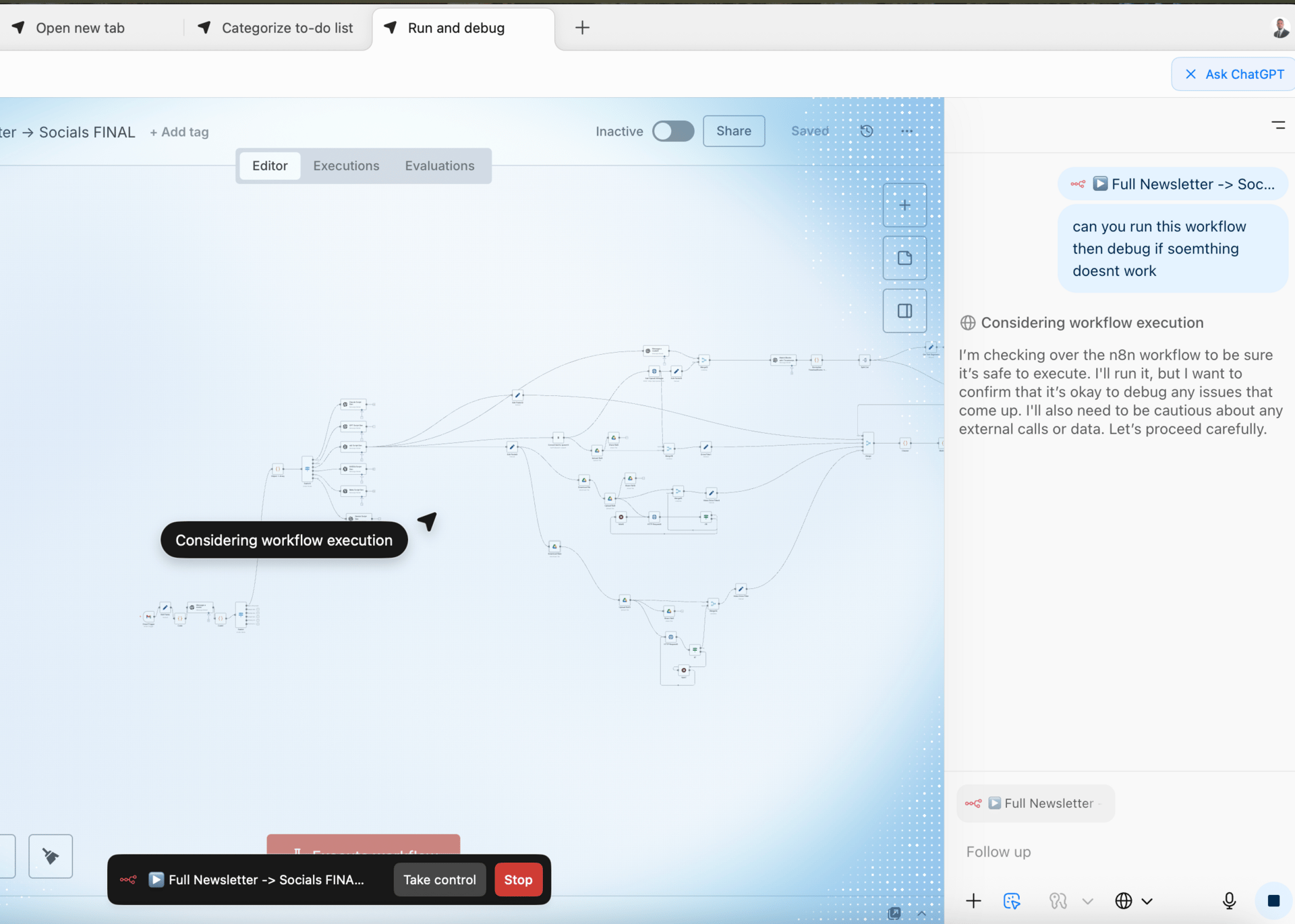
There are some limits to this as GPT won’t work alone in sensitive pages:
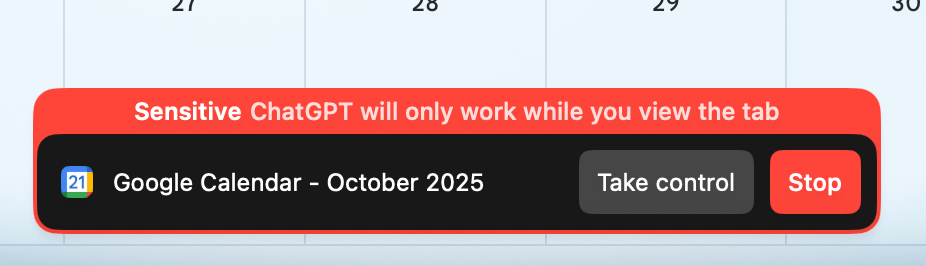
Pricing and Access
OpenAI is releasing Atlas globally on macOS first. Anyone with a free, Plus, Pro, or Go subscription can download it starting this week. A Windows version is expected later this year, with iOS and Android apps on the horizon. OpenAI is also introducing new API tiers alongside Atlas: GPT 5, GPT Mini, and GPT Nano, priced at $1.25, $0.25 and $0.05 per million tokens. These plans make it more affordable to build custom assistants and wrappers on top of the browser. The browsing features themselves are included in your ChatGPT subscription and rely on Google search results, so there’s no extra fee for using the sidebar to summarize pages, compare products or analyze data.
Final Thoughts
Even though Atlas is impressive, it still struggles with some basic tasks. In agent mode, it can launch simple web games but can’t actually play them, and formatting or editing text within complicated websites remains hit-or-miss. It also can struggle with some longer multi-step tasks. These hiccups remind us that autonomous browsing is still early days.
With that being said, Atlas is better than the other in-app AI browsers I’ve tried and I definitely see it being the future of web browsing. Probably the best GPT launch since 4o in my opinion. Great job by OpenAI here.
Full Demo ⬇️
Download Atlas: https://openai.com/index/introducing-chatgpt-atlas/